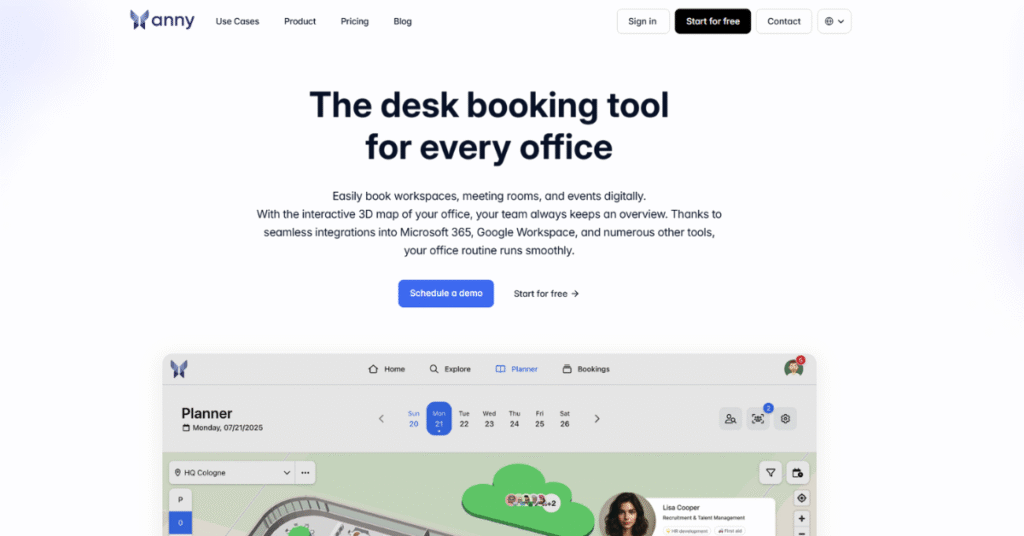Resource chaos draining your team’s time?
If you’re struggling to keep track of every meeting room, desk, or visitor, it’s easy to see why anny landed on your shortlist.
But let’s be real—constant double-bookings and manual scheduling eat up your day and leave everyone frustrated.
That’s why I dove into anny’s booking and resource management platform to see how their centralized, rule-based approach really works—especially for hybrid workplaces, automation needs, and flexible booking scenarios.
In this review, I’ll walk you through how anny can save you from resource headaches by automating bookings, centralizing control, and giving you real-time visibility.
In this anny review, you’ll discover features, pricing, usability, integrations, and a side-by-side comparison to top alternatives—so you can make an informed, realistic decision.
You’ll leave knowing exactly which features you need to finally fix recurring booking hassles.
Let’s get started.
Quick Summary
- anny is an all-in-one booking system that simplifies managing and making resources bookable online.
- Best for businesses needing flexible resource booking in hybrid work and varied industries.
- You’ll appreciate its customizable booking rules, dynamic pricing, and smooth integrations with Microsoft 365 and Google Workspace.
- anny offers a free Starter Package and a 14-day free trial for paid plans based on the number of resources.
anny Overview
I’ve been watching anny, a booking system based out of Germany, since they got started. Founded in 2020, their core mission is to simplify how you make any business resource easily bookable online.
What really sets them apart for me is their impressive versatility. You’ll find them active across dozens of industries, but they are particularly strong for mid-market and enterprise hybrid offices needing an all-in-one resource booking system.
Lately, their push for deep integrations with the tools your team already uses every day, like Microsoft 365, is a very smart move. You can see its practical impact through this anny review.
Unlike competitors like Calendly which focus only on appointments, anny provides a truly flexible booking engine. It feels like a system built by people who actually need to manage complex, real-world assets and workflows.
They work with a diverse mix of organizations. I’ve seen them help both mid-sized firms and large corporations finally get a real handle on managing shared spaces, vehicles, and expensive professional equipment without the usual IT headaches.
From my analysis, anny’s entire strategy centers on combining powerful workflow automation with surprisingly deep, user-level customization. This directly addresses your need for a system that finally adapts to your unique business rules.
Now let’s examine their core capabilities.
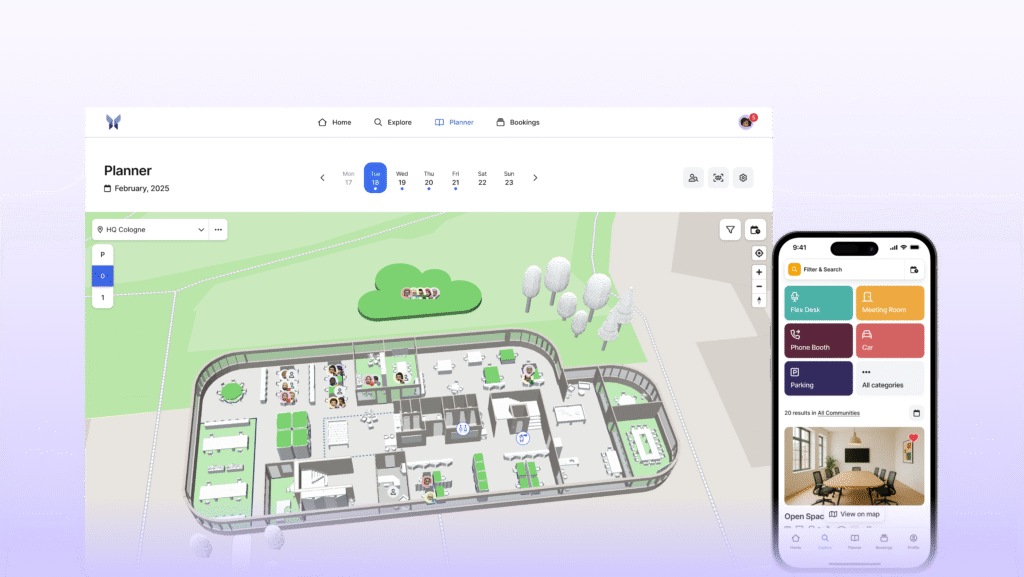
anny Features
Resource booking chaos is a productivity killer.
anny’s approach is to provide a single, flexible system to manage any bookable asset in your business. Here are the five core anny features that help you regain control.
1. Resource Management & Booking
Tired of double-booked meeting rooms?
When your team relies on spreadsheets or shared calendars, conflicts and confusion are inevitable, wasting everyone’s valuable time.
anny centralizes all your assets—from rooms and desks to equipment—into one real-time booking system. From my testing, the ability to create unique rules for every resource is a standout capability. This feature ensures assets are booked correctly without manual oversight.
The result is a friction-free scheduling process that eliminates conflicts and maximizes the use of your company’s resources.
2. Hybrid Office Management
Is your hybrid office feeling disconnected?
Without the right tools, coordinating in-office days is a huge challenge, leading to empty desks and missed collaboration opportunities.
This is where anny really shines by letting employees book workstations and see who else is coming in. The Weekly Planner feature is simple yet effective, allowing you to see when colleagues are in office to better coordinate meetings and projects.
This helps you optimize your real estate footprint while fostering the in-person collaboration that drives your business forward.
3. Dynamic Pricing & Subscriptions
Your pricing model feels too rigid.
A one-size-fits-all pricing strategy can limit your revenue potential by failing to cater to different customer segments or usage patterns.
anny’s dynamic pricing engine lets you adjust costs based on time, customer groups, or even bulk discounts. You can also easily manage recurring subscriptions, which is a powerful feature for launching membership-based access to your resources.
This gives you a flexible way to structure your offerings and maximize revenue from your bookable assets.
4. Visitor Management
Is your front desk a bottleneck?
Manual visitor sign-in sheets are inefficient, create a poor first impression, and pose a potential security risk for your office.
anny’s visitor management module automates the entire visitor check-in process, from data capture and digital signatures to notifying the host in real-time. It provides a clean, professional welcome that streamlines guest arrivals.
You get an enhanced security posture and a polished front-desk experience that impresses visitors from the moment they walk in.
- 🎯 Bonus Resource: While streamlining processes, understanding contract lifecycle management software is equally important for various business operations.
5. Integrations & Customization
Does your booking tool work alone?
A standalone booking system creates more work when it doesn’t connect with the calendar and communication tools your team already uses.
anny connects directly with Microsoft 365 and Google Workspace, keeping calendars in sync and reducing manual data entry. Here’s what I found: the Microsoft Outlook integration is incredibly smooth. This feature is critical for any business running on that platform.
This means your booking process fits perfectly into your existing workflows, saving time and eliminating frustrating information silos.
Pros & Cons
- ✅ Extremely flexible resource and booking rule customization.
- ✅ Intuitive weekly planner for hybrid office coordination.
- ✅ Powerful dynamic pricing and subscription management features.
- ⚠️ Public booking page has limited design flexibility.
- ⚠️ Advanced formatting options in automated emails are missing.
- ⚠️ Complex time allocations can initially cause user confusion.
Together, these anny features create a unified booking and management hub that adapts to your specific business needs, from internal resource scheduling to external client services.
anny Pricing
Per-user pricing doesn’t fit every business.
anny pricing takes a unique, transparent approach by charging per resource instead of per user. This model offers great flexibility for businesses with many users but fewer bookable assets.
| Plan | Price & Features |
|---|---|
| Starter Package | Permanently free • Basic resource booking • Real-time availability • Online scheduling |
| Professional Plan | $10/resource/month • Automatic data exports • Webhooks & API access • 3D room planner • Contracts & documents |
| Business Plan | $15/resource/month • All Professional features • Child-resource pricing ($5/month) • Dynamic service pricing |
| Enterprise Plan | Custom pricing • For 50+ resources • Dedicated account manager • Advanced support & setup |
1. Value Assessment
A smarter way to scale.
anny’s pricing is built around resource utilization, not employee headcount. What I found valuable is that you’re paying for assets you monetize, like rooms or equipment, not for every user who needs to book them. This is a significant cost-saver for large teams with occasional bookers.
This means your budget scales predictably with your physical inventory, aligning software costs directly with your operational growth and valuable assets.
- 🎯 Bonus Resource: While we’re discussing business flexibility, my analysis of hybrid office effectiveness with AI power provides further insights.
2. Trial/Demo Options
Try it all, risk-free.
anny offers a full-featured 14-day free trial for its paid plans, giving your team ample time for evaluation. I found that you can explore advanced business-level features, including key integrations and dynamic pricing rules. This process lets you confirm that it solves your specific booking challenges before committing.
Use this period to test real workflows with your team, ensuring the platform delivers tangible value before it impacts your budget.
3. Plan Comparison
Choosing your ideal starting point.
The free Starter package is perfect for simple booking needs. From my analysis, most growing businesses will want to upgrade to the Business plan to unlock crucial features like API access and webhooks. The resource-based pricing keeps this jump very manageable for your budget as you begin scaling.
This structure allows you to start free and only pay for more resources as your operational demands actually grow.
My Take: anny’s resource-based pricing is its key differentiator, making it a cost-effective choice for organizations like co-working spaces or hybrid offices with more users than bookable assets.
Overall, anny’s pricing model is fair and transparent. The structure provides excellent value for resource-heavy businesses, allowing you to align costs directly with your operational assets and avoid per-user fees.
anny Reviews
What do real customers actually think?
To give you a clear picture, I analyzed numerous anny reviews from verified users on platforms like G2. This approach helps cut through marketing claims to reveal authentic user experiences.
- 🎯 Bonus Resource: If you’re looking for [deeper property insights](https://nerdisa.com/propertyshark-mason/) to gain a competitive edge, check out my detailed review.
1. Overall User Satisfaction
Users seem genuinely satisfied.
From my review analysis, anny holds a strong 4.5-star average on G2, reflecting widespread user approval. What’s impressive is how users consistently highlight a smooth onboarding process, which sets a positive tone from the very beginning. This pattern in the reviews suggests a reliable and well-received platform for businesses looking for an effective booking solution.
The primary drivers for this high satisfaction are the software’s intuitive design, powerful customization options, and the responsive, first-class customer support team.
2. Common Praise Points
Simplicity and control stand out.
Users consistently praise the platform’s straightforward setup and intuitive interface, which simplifies resource management right away. From the customer feedback I analyzed, the clear overview of all bookings is a major benefit, as it makes tracking changes and resolving scheduling conflicts incredibly easy. This praise point appears consistently in reviews from businesses of all sizes, showing its universal appeal.
This means your team can save significant coordination effort and manage shared resources with far less administrative overhead, directly easing daily team life.
3. Frequent Complaints
The issues are relatively minor.
The complaints I found in reviews are less about core functionality and more about desired enhancements for specific use cases. Users mention wishing for more advanced formatting options in emails or greater layout flexibility for the public booking page. A few reviews also noted some initial confusion with time allocation, indicating a potential UI clarity issue for new users.
What you should know is that these are mostly feature requests and minor usability quirks rather than deal-breaking bugs, suggesting the core product is solid.
What Customers Say
- Positive: “I appreciate the simplicity and ease of setup with anny, which made the start very pleasant.” (G2)
- Constructive: “The time allocation feature was initially confusing and led to a few unexpected cancellations before we figured it out.” (G2 User)
- Bottom Line: “anny simplifies the booking of rooms for our members and provides us with a good overview of the bookings.” (Small Business User on G2)
Overall, anny reviews paint a picture of a highly effective and user-friendly tool with only minor areas for improvement, reflecting a strong and credible user base.
Best anny Alternatives
Finding the right right booking tool is tricky.
The best anny alternatives include several strong options, each better suited for different business situations and priorities. From my competitive analysis, your choice depends on your primary goal, from simple external scheduling to deep real estate analytics.
1. Tactic
Need deep workplace analytics?
Tactic is the ideal alternative if your goal is optimizing physical spaces with hard data. It focuses on a holistic workplace experience and provides more advanced space utilization analytics than anny’s booking-centric system. What I found comparing options is that it excels at generating powerful insights for managing your entire real estate portfolio effectively.
You should choose Tactic when your business requires data-driven intelligence to manage corporate real estate, a need that goes deeper than anny’s primary booking functionality.
- 🎯 Bonus Resource: While we’re discussing optimizing the workplace, understanding workplace safety tools is equally important.
2. Microsoft 365
Already inside the Microsoft ecosystem?
For businesses heavily invested in Microsoft tools, this alternative is a natural fit. Its booking features are built directly into Outlook and Teams, offering deep integration across existing applications your team already uses daily. While less specialized than anny, it leverages user familiarity and effectively consolidates your software stack.
Your situation calls for Microsoft 365 when you prefer consolidating tools and using existing licenses over adopting a more specialized, feature-rich booking platform like anny.
3. Calendly
Just need simple appointment scheduling?
If your main requirement is scheduling one-on-one appointments, especially with external clients, Calendly is a superior alternative. It is known for its extreme simplicity for external appointment scheduling, making it incredibly easy for people outside your organization to book time. It lacks anny’s robust internal resource management.
You’ll want to consider Calendly when your primary focus is on service-based appointment booking with customers, not managing a complex inventory of internal company resources.
Quick Decision Guide
- Choose anny: For all-in-one booking of rooms, desks, and equipment in hybrid offices.
- Choose Tactic: For deep workplace analytics and data-driven real estate optimization.
- Choose Microsoft 365: When consolidating tools within your existing Microsoft software ecosystem is the priority.
- Choose Calendly: For simple external appointment and service scheduling with clients and prospects.
Ultimately, the best anny alternatives are those that align with your specific business use case. Your decision should be based on your primary need, whether it’s comprehensive resource management, analytics, or simple scheduling.
anny Setup
How complex is the implementation?
This anny review found its deployment is remarkably straightforward, focusing on user-friendly tools and guided onboarding. You can expect a quick, low-stress implementation with minimal technical hurdles and a fast path to value.
1. Setup Complexity & Timeline
Getting started is refreshingly straightforward.
Users consistently praise the simple setup, allowing you to get booking pages live within hours or days. From my implementation analysis, the process uses intuitive tools to list resources and import existing data. Most businesses are operational very quickly, which bypasses the lengthy project timelines you might see with more complex systems.
To ensure a smooth start, you should prepare your resource lists, define user access rules, and consolidate existing booking data for a seamless import.
2. Technical Requirements & Integration
Your existing tech stack is likely ready.
As a cloud-based solution, anny requires no server setup. The implementation works with standard browsers and integrates natively with Microsoft 365, Google Workspace, and Outlook. I found that the pre-built integrations cover most business needs, which dramatically reduces the technical workload and the need for custom development.
Your IT team will primarily focus on authorizing the calendar connections and managing user permissions, rather than handling a major infrastructure project.
- 🎯 Bonus Resource: While we’re discussing user engagement and content, you might find my analysis of Blogger for content creation helpful to monetize your passion.
3. Training & Change Management
User adoption should be a smooth process.
anny’s interface is designed to be highly intuitive, which significantly lowers the learning curve for your team. The implementation relies on a user-friendly design that helps staff adapt quickly. The platform feels familiar to most users, driving immediate adoption and reducing resistance to a new booking process.
You can support this transition by sharing anny’s help center resources and clearly communicating the benefits of the new centralized system.
4. Support & Success Factors
Help is readily available when needed.
anny offers first-class support with free live chat included on all plans. For a more complex implementation, Enterprise customers get a dedicated account manager. From my analysis, this dedicated support ensures a successful launch, providing guided setup, structured handovers, and regular check-ins to resolve issues.
You’ll want to identify your primary point of contact and leverage the support team during setup to configure your specific booking rules correctly.
Implementation Checklist
- Timeline: Days to a few weeks for full team adoption
- Team Size: An office manager or admin for setup and oversight
- Budget: Primarily staff time; enterprise plans include guided setup
- Technical: Microsoft 365 or Google Workspace calendar integration
- Success Factor: Clearly defined booking rules and resource permissions
Overall, the anny setup is designed for speed and simplicity. A successful rollout hinges on clear communication of the new process, ensuring your team embraces the centralized system from day one.
Bottom Line
anny delivers on its all-in-one promise.
This anny review concludes with my final assessment, showing you who benefits most from its comprehensive booking features and why it stands out for managing diverse business resources effectively.
1. Who This Works Best For
Businesses managing diverse physical and digital resources.
anny is ideal for organizations of any size, from small businesses to large corporations, that need to manage shared assets like desks, rooms, or equipment. Based on this review, businesses navigating hybrid work models find immense value in its flexibility for coordinating on-site resources and services.
Your team will succeed by using anny to centralize scheduling, eliminate booking conflicts, and gain clear visibility over the utilization of all your shared assets.
2. Overall Strengths
Unmatched flexibility in resource management.
The platform’s core advantage is its powerful, all-in-one system combining extensive customization, dynamic pricing, and seamless integrations with tools like Microsoft Outlook. What I found is that its comprehensive and highly adaptable feature set supports complex scheduling needs across diverse industries without overwhelming administrators or users.
These strengths allow your business to streamline booking processes, reduce administrative overhead, and create a better, more professional experience for both employees and external clients.
3. Key Limitations
Minor refinements could enhance usability.
While praised for its ease of use, some users report minor interface quirks, such as initial confusion around time allocation or a desire for more advanced formatting options. Based on my analysis, these are not fundamental design flaws but rather small areas for improvement in an otherwise intuitive platform.
For most users, these are manageable trade-offs for a powerful system, but teams with very specific workflow needs should verify these details during a demo.
4. Final Recommendation
anny earns a confident recommendation.
- 🎯 Bonus Resource: If you’re also exploring embedded platforms for specific control, my article on ultimate standalone DJ control might interest you.
You should choose this software if your business needs a robust, all-in-one platform to manage a diverse set of bookable resources, especially within a hybrid work structure. From my comprehensive analysis, anny provides exceptional value for its price point by centralizing complex scheduling tasks so effectively.
My recommendation is to book a demo to see precisely how its flexible features can be tailored to solve your unique resource management and scheduling challenges.
Bottom Line
- Verdict: Recommended
- Best For: Hybrid companies managing diverse bookable assets and services.
- Business Size: Small businesses to large corporations needing a scalable solution.
- Biggest Strength: All-in-one flexibility with deep customization and integrations.
- Main Concern: Minor interface quirks that may require a short adjustment period.
- Next Step: Request a demo to evaluate its fit for your specific resources.
This Anny review provides a clear picture of a powerful and adaptable booking system. I offer a confident recommendation for its target audience, who will find it solves scheduling headaches.