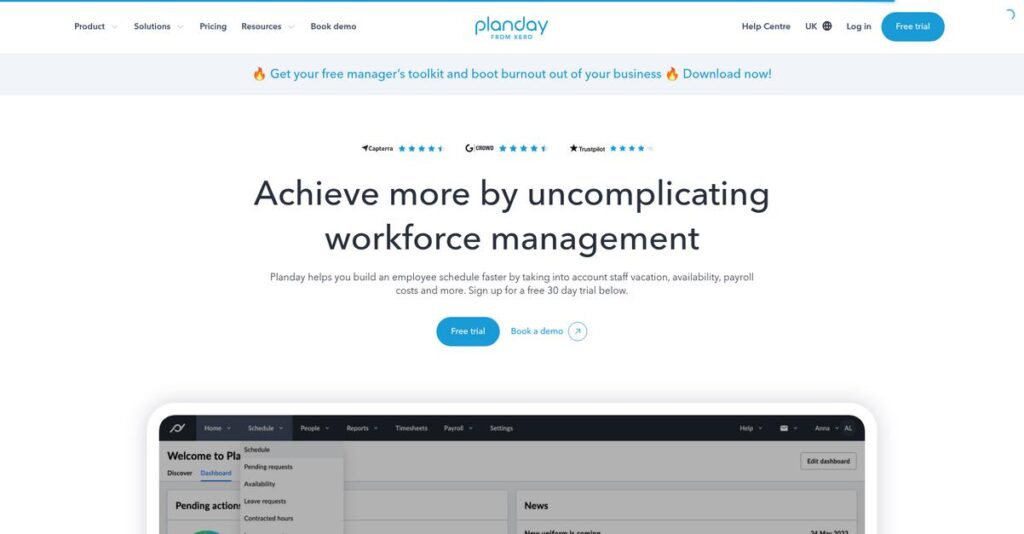Still stuck building schedules in spreadsheets?
If you’re spending hours juggling shift changes, time-off requests, and last-minute call-outs, there’s a good chance you’re looking for something better than chaotic spreadsheets.
The truth is, for most managers, schedule errors end up costing real money through payroll mistakes and unfilled shifts.
Planday approaches this problem with a cloud-based platform built for quick scheduling, real-time staff communication, and smarter payroll insights. I’ve taken a deep dive into how it can help you avoid avoidable admin headaches, boost team flexibility, and keep labor costs under control.
In this review, I’ll break down how Planday makes workforce management painless, so you’ll see if its features deliver the clarity and control you need.
You’ll find a full breakdown of its core features, pricing plans, key differentiators, and how it compares to alternatives—in this Planday review, I’ll cover everything you need to make an informed choice.
You’ll leave with the expert insights and the features you need to confidently pick your next workforce management tool.
Let’s dive into the analysis.
Quick Summary
- Planday is a cloud-based workforce management tool focused on simplifying scheduling, time tracking, and staff communication for shift-based businesses.
- Best for businesses needing accurate scheduling combined with GPS-enabled time tracking and labor cost oversight.
- You’ll appreciate its easy drag-and-drop scheduling and compliance alerts that help reduce admin time and ensure labor law adherence.
- Planday offers tiered monthly pricing with a 30-day free trial on the Plus plan and no credit card required to start.
Planday Overview
Planday has been a dedicated player in the workforce management space since its 2004 founding in Copenhagen. I find their core mission has always been to uncomplicate the intense demands of employee scheduling and staff communication.
They specifically target shift-based industries like hospitality, retail, and healthcare services. What sets them apart is their focus on building an engaged workforce, not just plugging names into a calendar. This helps you build a more reliable team.
The company’s 2021 acquisition by accounting giant Xero was a smart move. Through this Planday review, you’ll see how this integration strengthens your financial oversight, especially if you already use Xero’s platform.
- 🎯 Bonus Resource: Speaking of healthcare services, my guide on medical scheduling software explores solutions for clinics and hospitals.
Unlike competitors that feel purely administrative, Planday connects operations to the bottom line. I believe their key value is tying labor costs to revenue data, a practical tool built for managers who watch every dollar.
They work with businesses managing over 400,000 employee users across the US and Europe. This proves their scalability, serving both independent retailers and large, multi-location hospitality groups with complex needs.
From my analysis, Planday’s current strategy is centered on easing the burden of compliance and flexible work arrangements for you. This priority directly addresses the challenges facing modern shift-based industries.
Now let’s examine their core capabilities.
Planday Features
Scheduling shifts is a constant headache?
Planday features offer an integrated suite of tools designed to streamline workforce management for shift-based businesses. Here are the five main Planday features that can transform your operations.
1. Intuitive Employee Scheduling
Still building schedules manually or in spreadsheets?
Outdated scheduling methods create conflicts and waste hours of your valuable time. This often leads to frustrated staff and suboptimal coverage.
Planday’s drag-and-drop schedule builder lets you create and assign shifts in under a minute, with compliance warnings that prevent errors. From my testing, the auto-scheduling based on worker availability is particularly useful for complex needs. This feature also factors in payroll costs and staff vacation time.
This means you can easily create compliant schedules that save administrative time and keep your team happy.
2. Comprehensive Time Tracking
Worried about time fraud or inaccurate payroll?
Inconsistent timekeeping can lead to costly errors and disputes with employees. You might also struggle to verify hours worked accurately.
Planday’s “Punch Clock” feature ensures accurate time tracking with location-specific GPS verification. What I love about this is that employees can only clock in when within a set range of the workplace. Managers get a clear overview of hours and ongoing payroll costs, which helps with quick approvals.
The result is precise payroll processing, preventing time theft and giving you confidence in your labor costs.
- 🎯 Bonus Resource: While we’re discussing optimizing your operations, my article on best yoga studio software offers insights for specialized businesses.
3. Efficient Employee Communication
Is urgent information getting lost in the shuffle?
Dispersed or unclear communication can cause miscommunications and delays. This often impacts customer service and team efficiency.
Planday includes a built-in messaging system with a “required reply” feature for important announcements. Here’s what I found: the engagement hub with news and event widgets fosters better team cohesion. This feature ensures all staff receive critical updates, whether it’s an urgent request or a general announcement.
This means your team stays informed and connected, reducing misunderstandings and improving responsiveness dramatically.
4. Leave and Absence Management
Is tracking employee time off a chaotic mess?
Manual leave requests and approvals can be time-consuming and prone to errors. This often leads to scheduling conflicts and compliance issues.
Planday simplifies time off by allowing employees to request leave directly through the platform. This is where Planday shines: managers can easily approve/deny requests while viewing availability when building schedules. This feature centralizes all absence tracking, creating accurate records for payroll and compliance.
So, you can manage your team’s availability effortlessly, ensuring smooth operations and preventing staffing shortages.
5. Payroll Reporting and Integrations
Struggling to connect your schedule data to payroll?
Exporting payroll data manually or dealing with disconnected systems creates extra work and risks errors. This often leads to delays in paying your employees.
Planday offers robust payroll reporting capabilities, allowing you to export hours and shifts per employee. What you get instead is the ability to integrate with various POS and HR platforms. This feature helps you compare revenue data against staff costs, aiding in budget forecasting.
This means you can streamline your payroll process and make data-driven scheduling decisions based on financial insights.
Pros & Cons
- ✅ Intuitive drag-and-drop scheduling saves managers significant time daily.
- ✅ GPS-verified time tracking prevents fraud and ensures accurate payroll data.
- ✅ Centralized communication and absence management streamlines team coordination.
- ⚠️ Some users desire more advanced or customizable reporting features.
- ⚠️ Communication interface described as email-like, lacking modern chat features.
- ⚠️ Occasional lagging or loading issues, especially on mobile devices.
You’ll actually appreciate how these Planday features work together, creating a cohesive workforce management ecosystem that simplifies daily operations.
Planday Pricing
Does Planday pricing offer clear value for your team?
Planday pricing is mostly transparent with tiered subscription plans, allowing you to choose based on your team’s size and feature requirements, setting clear expectations for budget planning.
| Plan | Price & Features |
|---|---|
| Starter Plan | $2.99/user/month (min 5 users) • Intuitive scheduling • Simple time tracking & compliance • Basic payroll reporting • Team communication, chat support |
| Plus Plan | $4.49/user/month + $15/month (min 10 users) • All Starter features • Advanced scheduling, leave management • Accurate payroll integration, revenue reporting • Integrations & API access, email support |
| Pro Plan | Custom pricing – contact sales • All Plus features • Custom planning metrics, auto-scheduling • Configurable organizational structure • Advanced user management, phone support |
1. Value Assessment
Smart scaling for your budget.
From my cost analysis, Planday’s tiered pricing model means you only pay for the features your business truly needs. The clear per-user model ensures your expenses scale naturally with your team size, making it easy to predict costs as you grow.
This approach means your budget gets a predictable structure, avoiding unexpected expenses as your workforce management needs evolve.
- 🎯 Bonus Resource: While we’re discussing operational efficiency, my article on best solar design software could help boost your accuracy in other areas.
2. Trial/Demo Options
Try before you buy.
Planday offers a generous 30-day free trial of their Plus plan, requiring no credit card to get started. What I found valuable is that this full-featured trial lets you test advanced functionalities like payroll integration and leave management with your own team.
This lets you fully evaluate Planday’s fit for your operations before committing to any pricing plan, reducing financial risk.
3. Plan Comparison
Choosing the right plan is key.
The Starter plan suits small teams needing basic scheduling, while the Plus plan adds critical features like advanced payroll and integrations for growing businesses. What stands out is how the Pro plan offers custom solutions for larger organizations that need tailored automation and support.
This tiered structure helps you match Planday pricing to actual usage requirements, ensuring you get the most value for your investment.
My Take: Planday’s pricing strategy offers clear, scalable options, making it a strong fit for small to mid-sized businesses seeking predictable workforce management costs.
The overall Planday pricing reflects transparent, scalable value for efficient workforce management.
Planday Reviews
What do actual customers think?
To help you understand real-world experiences, I’ve analyzed numerous Planday reviews from various platforms, extracting key insights into user satisfaction and common feedback patterns.
1. Overall User Satisfaction
Most users feel very positive about Planday.
From my review analysis, Planday consistently maintains high ratings, averaging 4.3 to 4.5 stars across platforms like Capterra and G2. What I found in user feedback is a strong sentiment of relief and efficiency from users who previously struggled with manual scheduling.
This suggests you can expect a significant improvement in your administrative workflow.
2. Common Praise Points
Users consistently love the ease of use.
Review-wise, the drag-and-drop schedule builder and mobile app for clocking in are frequently praised for saving time. What stands out in customer feedback is how Planday simplifies scheduling, making it intuitive even for non-technical staff, reducing administrative burden significantly.
This means you’ll likely find scheduling much more efficient and less stressful.
3. Frequent Complaints
Some users desire better reporting features.
- 🎯 Bonus Resource: While discussing communication, understanding chatbot software solutions is equally important.
While generally positive, several Planday reviews mention reporting features as minimal, lacking detailed filters or visuals for advanced insights. From my review analysis, the communication interface feels somewhat dated to some users, more email-like than modern chat.
These issues are generally considered minor, not deal-breakers, for most users.
What Customers Say
- Positive: “Planday is a very easy system to learn, for staff and payroll capture.” – Norma W., Payroll Administrator.
- Constructive: “Occasional lagging or loading issues, impacting user experience, especially on mobile devices.”
- Bottom Line: “SO MUCH EASIER TO USE THAN OTHE PLATFORMS I HAVE ACCESSED” – Duncan B., General Manager.
The overall Planday reviews reveal high user satisfaction with practical, minor areas for improvement noted in its features.
Best Planday Alternatives
Which Planday alternative is right for you?
The best Planday alternatives include several strong options, each better suited for different business situations and priorities when managing your workforce.
- 🎯 Bonus Resource: Speaking of tools for business, you might also find my guide on best cabinet design software helpful for specific projects.
1. Deputy
Is scheduling automation your absolute priority?
Deputy excels if you need speed and high automation in creating schedules, especially with features like advanced automated break management. From my competitive analysis, Deputy offers superior automated scheduling capabilities compared to Planday’s compliance-focused approach, though it might not track payroll as deeply.
Choose Deputy if automated schedule creation and quick shift filling are more critical than granular compliance warnings.
2. When I Work
Looking for streamlined team communication features?
When I Work focuses on a highly intuitive interface for shift scheduling and excellent built-in team communication tools. What I found comparing options is that When I Work prioritizes ease of communication for your team, offering a more chat-like experience than Planday’s broader reporting.
Consider this alternative if a user-friendly interface and robust messaging are paramount for your team’s daily operations.
3. Homebase
Are you a small business on a tight budget?
Homebase is ideal for very small businesses or startups needing basic scheduling and time tracking, especially with its perpetually free plan. From my analysis, Homebase provides essential features for free, while Planday offers more comprehensive tools for scaling businesses, making it more expensive.
Choose Homebase if you are a very small business primarily concerned with basic needs and cost efficiency over advanced features.
4. Connecteam
Need an all-in-one employee management suite?
Connecteam offers a broader suite of tools beyond just scheduling, including task management, forms, and broader HR functionalities. Alternative-wise, Connecteam provides more comprehensive operational tools for daily workflows, whereas Planday focuses on robust scheduling and payroll integrations.
Choose Connecteam if you require a broader employee engagement platform with tasks and checklists, not just scheduling and time tracking.
Quick Decision Guide
- Choose Planday: Compliance-driven scheduling and deep payroll integration
- Choose Deputy: High automation and speed in schedule creation
- Choose When I Work: Intuitive interface and strong team communication
- Choose Homebase: Very small business with basic, budget-friendly needs
- Choose Connecteam: Broader employee operations with tasks and forms
The best Planday alternatives truly depend on your specific business size and feature priorities, not just a list of functions.
Planday Setup
How complex is Planday setup really?
Planday offers a generally straightforward deployment, but the true complexity of your Planday review depends on your business’s specific needs. Let’s set realistic expectations for your implementation.
1. Setup Complexity & Timeline
Don’t expect an overnight miracle.
Planday’s implementation involves initial configuration, setting up schedules, and customizing rules, which scales with your organization’s size. What I found about deployment is that basic setup can be completed quickly, but comprehensive configuration for larger businesses takes more time and planning.
You’ll need to allocate time for detailed rule customization and ensuring all locations and teams are properly onboarded.
2. Technical Requirements & Integration
Minimal technical headaches here.
Planday is cloud-based, meaning your primary technical needs are internet access and compatible web browsers or mobile devices. From my implementation analysis, this reduces your internal IT burden significantly compared to on-premise solutions requiring server infrastructure and complex installations.
You’ll want to prepare for integration with existing payroll systems, but hardware and core software requirements are minimal.
- 🎯 Bonus Resource: While optimizing your internal processes, exploring the best digital voice logging system can help ensure reliable records.
3. Training & Change Management
User adoption is generally smooth.
Planday’s intuitive interface and mobile app contribute to a low learning curve for both managers and employees. What I found about deployment is that initial training is straightforward, though leveraging advanced features might require deeper dives and specific guidance.
Invest in focused training for managers to fully utilize reporting and advanced scheduling, ensuring your team maximizes Planday’s potential.
4. Support & Success Factors
Vendor support makes a big difference.
Planday provides robust support, from help centers and live chat to dedicated phone support for advanced plans, aiding a smoother transition. From my analysis, their responsive support team is a critical success factor in overcoming any setup hurdles and ensuring ongoing efficiency.
You’ll want to leverage their support channels actively, especially during the initial implementation phase, to quickly resolve any queries.
Implementation Checklist
- Timeline: Days to weeks for basic setup, longer for complex configurations
- Team Size: HR/Ops lead, manager-level staff, minimal IT
- Budget: Primarily staff time for setup and training
- Technical: Internet access, compatible devices, payroll integration
- Success Factor: Dedicated manager training and active support engagement
Overall, Planday setup is generally intuitive, offering straightforward implementation for most businesses, especially with their strong support.
Bottom Line
Should Planday be your next workforce management solution?
My Planday review delivers a clear final assessment, designed to help you determine if this software aligns perfectly with your business’s unique workforce management requirements and operational goals.
- 🎯 Bonus Resource: While discussing overall business goals, my article on Alumni Management Software covers tools to grow community engagement.
1. Who This Works Best For
Shift-based businesses requiring robust scheduling.
Planday excels for retail, hospitality, healthcare (non-PHI), and entertainment businesses with hourly or shift-based employees needing precise scheduling, time tracking, and communication. What I found about target users is that companies with dynamic staffing needs thrive using Planday’s intuitive tools for managing complex shifts and optimizing labor.
You’ll find Planday particularly successful if you prioritize streamlined scheduling, accurate time tracking, and better control over labor costs.
2. Overall Strengths
Intuitive scheduling and accurate time tracking stand out.
The software succeeds with its drag-and-drop scheduling, reliable GPS-enabled punch clock, and seamless integration with payroll/POS systems for labor cost insights. From my comprehensive analysis, its ability to integrate with Xero creates a cohesive ecosystem for small and medium businesses, enhancing overall financial oversight.
These strengths mean you can significantly reduce administrative burden, save time, and gain better control over your workforce operations.
3. Key Limitations
Reporting capabilities could use more depth.
While robust in its core functions, some users report Planday’s reporting features are less advanced, lacking detailed filters or visuals compared to competitors. Based on this review, the communication interface feels less modern and chat-like, relying on a more email-style format that some users find clunky.
I’d say these limitations are manageable trade-offs for its excellent core functionalities, but they are important to consider if these features are critical to you.
4. Final Recommendation
Planday earns a strong recommendation.
You should choose Planday if your business is seeking an efficient, user-friendly solution to streamline shift scheduling, improve time tracking accuracy, and control labor costs. From my analysis, Planday offers significant administrative time savings and enhanced compliance features, making it a valuable asset for many organizations.
My confidence is high that Planday will effectively meet your workforce management needs, particularly if you operate with a shift-based model.
Bottom Line
- Verdict: Recommended
- Best For: Businesses with shift-based employees in retail, hospitality, healthcare (non-PHI)
- Business Size: Small to large-sized organizations
- Biggest Strength: Intuitive drag-and-drop scheduling with accurate GPS time tracking
- Main Concern: Less advanced reporting and less modern communication interface
- Next Step: Explore a demo or free trial to assess fit for your team
This Planday review shows clear value for shift-based businesses aiming to optimize scheduling and time tracking, helping you make a confident decision.