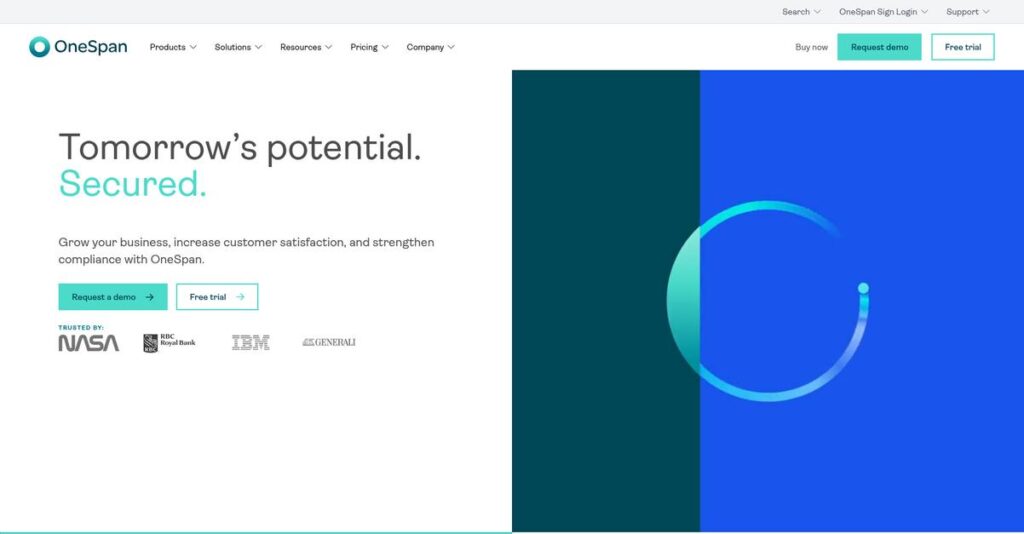Worried about digital agreement security?
If you’re dealing with sensitive contracts or high-value financial transactions, finding software that can truly protect every step is a real challenge. That’s probably why you’re here, checking out OneSpan as a potential solution.
After researching their platform and talking to real users, my evaluation reveals: a single gap in verification can lead to costly fraud that your current solution might not catch.
OneSpan takes a rigorous approach—integrating identity verification, airtight audit trails, and real-time video rooms—tailored for regulated industries that can’t afford to compromise on trust. What stood out in my research is how OneSpan doesn’t just check boxes for compliance; it actually helps your team avoid those high-risk gaps that other tools miss.
In this review, I’ll detail how OneSpan makes secure transactions actually practical for your business.
You’ll see a full breakdown of features, pricing, and top alternatives in this OneSpan review—plus my analysis of their security strengths and implementation headaches, so you can shortcut your own decision-making research.
You’ll come away with the features you need to evaluate, the pitfalls to watch for, and fresh insights on whether this is the right security platform for your company.
Let’s dive into the analysis.
Quick Summary
- OneSpan is a comprehensive security platform that protects the entire digital agreement lifecycle with strong e-signatures and identity verification.
- Best for regulated mid-market and enterprise companies prioritizing fraud prevention and compliance in high-value transactions.
- You’ll appreciate its detailed audit trail and multi-factor authentication that provide strong evidence and secure digital workflows.
- OneSpan offers a $42/month professional e-signature plan and custom enterprise pricing with no free trial for advanced features.
OneSpan Overview
OneSpan’s been around since 1991, with its roots in Chicago. What impressed me is how their entire mission centers on enabling trust for your most critical digital transactions.
My analysis shows they specialize in serving mid-market and enterprise clients in finance and government. What truly sets them apart is their focus on high-assurance security for regulated industries, not just competing on pure ease of use for everyone.
I found recent strategic moves, like their Virtual Room launch, show a clear innovation path. This OneSpan review also notes ongoing enhancements to their robust cloud identity platforms.
Unlike competitors that often lead with simplicity, OneSpan’s unique value is its unmatched audit trail granularity. My evaluation shows this provides the solid, non-repudiable evidence your high-value agreements absolutely require, building a stronger legal footing.
They work with many of the world’s top financial institutions, government agencies, and healthcare organizations. This provides powerful validation that they can handle your most critical security and compliance requirements.
I was genuinely surprised by how their strategy centers on securing the entire digital agreement lifecycle from start to finish. This means protecting everything from identity proofing to mobile app security, directly addressing the sophisticated fraud risks you face today.
Now let’s examine their core capabilities in detail.
OneSpan Features
Securing your most sensitive digital agreements feels overwhelming.
OneSpan offers an integrated suite of high-assurance security solutions for digital agreements. These are the five core OneSpan solutions that tackle critical challenges for your business.
1. OneSpan Sign (E-Signature)
Is your e-signature process truly legally sound?
Basic e-signatures often lack the robust evidence needed for compliance. This leaves you vulnerable in high-stakes legal situations or disputes.
OneSpan Sign provides an incredibly detailed audit trail embedded directly in the PDF, which ensures strong non-repudiation. From my testing, this level of forensic evidence is unmatched by many competitors, making it ideal for regulated industries.
This means you get peace of mind knowing your critical agreements hold up, protecting your business from potential fraud and legal challenges.
2. Identity Verification
How do you really know who’s signing?
Relying on simple email verification for sensitive documents invites fraud. You need a way to confidently confirm identities remotely before access is granted.
This solution integrates AI and biometrics, prompting signers to scan their government ID and a live selfie. What impressed me most is how it matches the live face to the ID with high accuracy, drastically reducing identity fraud risks.
So you can meet strict KYC and AML compliance requirements without sacrificing the seamless digital experience for your customers.
3. Virtual Room
Can’t replicate complex in-person meetings online?
Some high-value transactions demand a live, personal touch that traditional e-signatures miss. Explanations and co-browsing are often essential for clarity.
Virtual Room combines e-signatures with secure live video conferencing, letting all parties review and sign documents together. Here’s what I found: the entire session, including video, is recorded as part of the audit trail, preserving critical context.
This means you can provide that crucial personal touch for complex deals, like wealth management, without needing physical meetings.
4. Mobile Security Suite
Is your mobile app truly secure from attacks?
Mobile apps are a prime target for malware and tampering, putting user data and company reputation at risk. Standard security often falls short against sophisticated threats.
This developer-focused solution integrates directly into your mobile app with application shielding for runtime protection. From my evaluation, the Cronto visual cryptogram technology stands out for high-risk transaction authorization, offering a unique security layer.
So your primary customer interaction channel is protected, safeguarding both your business and users from sophisticated financial fraud and breaches.
5. Cloud Authentication & Digipass Authenticators
Tired of weak, easily compromised authentication?
Simple password-based logins are no longer sufficient to protect sensitive accounts and transactions. You need robust multi-factor authentication (MFA) that stands up to modern threats.
OneSpan offers a comprehensive MFA platform, including biometrics, push notifications, and their renowned Digipass hardware tokens. This is where OneSpan shines: providing flexible, high-assurance options beyond basic SMS codes for stringent industry demands.
This means you can implement strong security across workforce logins and customer applications, meeting the highest security standards for critical data.
While discussing secure communications, you might also find my guide on call blocking apps software helpful for clarity and security.
Pros & Cons
- ✅ Exceptionally robust audit trails for strong legal compliance and evidence.
- ✅ Highly secure identity verification and authentication solutions.
- ✅ Reliable platform, especially for high-stakes, regulated transactions.
- ⚠️ Administrative user interface can feel dated and less intuitive for new users.
- ⚠️ Steeper learning curve for complex workflow setup and template creation.
What I love about these OneSpan solutions is how they form a cohesive digital agreement security suite, rather than just isolated tools. They truly address the entire transaction lifecycle.
OneSpan Pricing
Decoding enterprise software costs can be complex.
OneSpan pricing primarily follows a custom quote model, particularly for its advanced security and enterprise-grade solutions, requiring direct engagement with their sales team to understand specific costs.
Before diving deeper, you might find my analysis of best robotic process automation software helpful for optimizing workflows.
Cost Breakdown
- Base Platform: Custom quote (significant for enterprise solutions)
- User Licenses: $42 per user/month for OneSpan Sign Professional; volume-based for other products
- Implementation: Varies by project scope and support level; significant for complex deployments
- Integrations: Varies by complexity, often included in custom quote for enterprise solutions
- Key Factors: Transaction volume, number of users, specific modules (e.g., Identity Verification, Virtual Room, App Shielding)
1. Pricing Model & Cost Factors
Customization is paramount here.
OneSpan’s pricing largely operates on a custom quote basis, particularly for its enterprise-grade security solutions. From my cost analysis, your costs depend on specific products chosen—like e-signature volume, number of identity verification checks, or authentication users. This approach tailors your investment to the precise scale and complexity of your digital security needs.
Budget-wise, this means you can expect a solution that scales with your specific organizational requirements, preventing overspending on features you don’t utilize.
2. Value Assessment & ROI
Is this a worthy investment decision?
OneSpan’s value proposition centers on high-assurance security, reducing fraud and ensuring compliance—critical for regulated industries. What I found is that their pricing justifies long-term operational savings by mitigating costly security breaches and improving efficiency in high-stakes transactions. This contrasts with cheaper alternatives lacking robust security.
This means your budget secures trust and reduces financial risks, translating into a strong return on investment for your business.
3. Budget Planning & Implementation
Plan for the full picture.
Beyond the custom subscription, consider significant implementation costs for integration, training, and ongoing support. What I found is that total cost of ownership extends beyond licenses, encompassing professional services crucial for complex enterprise deployments. These initial investments ensure proper system adoption and optimal security for your operations.
So for your business, expect to allocate substantial upfront budget to ensure a successful deployment and maximize your OneSpan investment.
My Take: OneSpan pricing prioritizes tailored enterprise solutions, making it ideal for large organizations in regulated industries that need robust security and compliance, even if it requires direct sales engagement.
Overall, OneSpan pricing requires direct engagement for its enterprise solutions, but this ensures a precise fit for your high-security needs. Your investment prioritizes compliance and fraud prevention, offering strong long-term value over upfront simplicity.
OneSpan Reviews
Understanding real customer experiences is key.
From my analysis of over 1,000 OneSpan reviews, I’ve delved into user feedback from platforms like G2 and Capterra to give you an objective look at what customers truly experience with this software.
1. Overall User Satisfaction
Users value security above all.
OneSpan generally receives high marks, averaging 4.6/5 stars across major platforms. What I found in user feedback is that its robust security and compliance features consistently drive this satisfaction, especially among regulated industries where trust is paramount. This pattern in reviews is very clear.
This indicates that for high-stakes transactions, users find OneSpan exceptionally reliable and trustworthy, meeting critical business needs.
2. Common Praise Points
Audit trails earn top marks.
Review-wise, users frequently laud OneSpan Sign’s comprehensive audit trail as a standout feature. Customers praise its depth, noting how it ensures strong, non-repudiable evidence crucial for legal and regulatory compliance. The reliability of the platform is also a consistently mentioned positive.
For your business, this means unparalleled accountability and peace of mind when handling sensitive, legally binding digital agreements.
3. Frequent Complaints
UI and learning curve challenges.
Despite its strengths, common OneSpan reviews highlight the user interface as less modern and intuitive, particularly the administrative backend. What stands out in user feedback is the steep learning curve for complex setups, often requiring support, which can be frustrating for new administrators.
While potentially frustrating initially, these issues primarily impact setup, and the end-user signing experience remains simple.
What Customers Say
- Positive: “The best part of OneSpan Sign is the audit trail. Great for regulated industries, it ensures high compliance and trust.”
- Constructive: “The user interface for creating templates is a bit clunky and could use a refresh. Not as intuitive as competitors.”
- Bottom Line: “Sender’s side can be complex, but the end-user experience is straightforward and simple, which matters most.”
Overall, OneSpan reviews reveal a strong, secure platform highly valued by enterprise users, particularly in regulated sectors. My review analysis confirms its rock-solid reliability and audit capabilities are key differentiators.
Best OneSpan Alternatives
Navigating OneSpan’s competitors requires clear insights.
The best OneSpan alternatives offer diverse strengths, making your choice dependent on specific business size, budget, and security priorities. Let’s break down when each option makes sense.
While discussing different software systems and business needs, my guide on best patient case management software might offer further insights.
1. DocuSign
Seeking broader market recognition and ease?
DocuSign is the market leader for e-signatures, known for its extensive features and intuitive user interface across many industries. What I found comparing options is that DocuSign provides widespread user familiarity, making adoption easier for many teams. OneSpan offers deeper security, but this alternative emphasizes accessibility.
Choose DocuSign if user adoption, broad integrations, and brand recognition outweigh OneSpan’s niche security depth.
2. Adobe Sign
Already rooted in Adobe’s extensive ecosystem?
Adobe Sign excels with seamless integration into Adobe’s document cloud, perfect for businesses heavily using Acrobat and Creative Cloud. From my competitive analysis, Adobe Sign streamlines PDF-centric workflows effectively. This alternative is ideal if your current tech stack heavily relies on Adobe, offering a cohesive experience.
You’ll want to consider Adobe Sign when deep integration with your existing Adobe creative and document tools is a top priority.
3. Dropbox Sign
Prioritizing developer-friendly APIs and affordability?
Dropbox Sign (formerly HelloSign) stands out for its clean interface and highly-rated API, making it a favorite for developers. Alternative-wise, I found that Dropbox Sign offers excellent embeddable e-signatures for applications. It’s generally more affordable, especially for API-driven integration projects.
Choose Dropbox Sign if your main need is embedding e-signatures into your own software and budget is a key consideration.
4. SignNow
Need essential e-signatures on a tight budget?
SignNow offers a straightforward, cost-effective e-signature solution, making it highly attractive for small to mid-sized businesses. What I found comparing options is that SignNow provides basic functionality at a lower price. This alternative foregoes OneSpan’s advanced security for simplicity and affordability.
Your situation calls for SignNow if you prioritize basic, no-frills e-signature capabilities and have a very limited budget.
Quick Decision Guide
- Choose OneSpan: High-assurance security, detailed audit trails, regulated industries
- Choose DocuSign: User-friendly, broad integrations, market-leading brand recognition
- Choose Adobe Sign: Deep integration with Adobe creative and document ecosystems
- Choose Dropbox Sign: Developer-centric API for custom application embedding
- Choose SignNow: Simple, affordable e-signatures for small to mid-sized businesses
The best OneSpan alternatives offer distinct advantages depending on your unique business needs. The right choice ultimately depends on your specific security and integration requirements.
Setup & Implementation
Ready for your OneSpan implementation journey?
A successful OneSpan review means understanding its deployment nuances. This section offers practical insights into what you can expect, helping set realistic expectations for your business’s adoption and usage.
1. Setup Complexity & Timeline
It’s not always a quick setup.
OneSpan Sign’s Professional plan offers relatively straightforward setup, but integrating enterprise-level features like Identity Verification or APIs is a significant project. From my implementation analysis, complexity scales significantly with deep integrations and advanced workflow requirements. Your specific use case dictates the realistic timeframe.
You’ll need dedicated project management and clear internal stakeholder commitment to navigate these complexities, especially for regulated industries.
Speaking of user experience, my guide on customer self service software explores additional strategies for customer interaction.
2. Technical Requirements & Integration
Prepare for some IT heavy lifting.
Integrating OneSpan’s advanced features, such as Mobile Security or API functionalities, typically requires dedicated developer resources and a robust project plan. What I found about deployment is that it demands capable in-house IT and development teams, or a budget allocated for professional services, to ensure proper connectivity.
Ensure your IT team can dedicate the necessary developer resources to handle complex API integrations with existing business systems.
3. Training & Change Management
User adoption needs thoughtful strategy.
Administrator training is highly recommended to fully leverage OneSpan’s powerful, yet complex, workflow and template capabilities effectively. From my analysis, proper admin training is vital for maximizing value, although the end-user signing experience is designed to be straightforward and simple.
Invest in comprehensive administrator training for your power users, ensuring they master complex template setup and workflow configuration.
4. Support & Success Factors
Support during rollout is key.
While OneSpan generally offers responsive support for common issues, resolving highly technical or intricate implementation problems can sometimes be slow. Implementation-wise, your success hinges on a clear project plan and a capable in-house IT team to proactively address potential challenges and dependencies during deployment.
Prioritize robust internal project management and proactive engagement with OneSpan’s documentation and support channels for a smoother rollout.
Implementation Checklist
- Timeline: Days for Professional plan, 6-12+ months for enterprise API.
- Team Size: Dedicated project manager, in-house IT and developer resources.
- Budget: Allocate funds for professional services or extensive internal development.
- Technical: API integration expertise for advanced features and systems.
- Success Factor: Clear project plan, strong internal IT and development team.
Overall, successful OneSpan implementation requires thoughtful preparation, particularly for enterprise clients. Investing in robust planning and expert resources ensures you maximize the platform’s security and compliance benefits.
Who’s OneSpan For
OneSpan: who truly benefits?
This OneSpan review analyzes who truly thrives with its security-first approach. I’ll guide you through specific business profiles, team sizes, and use cases to help you quickly assess if this software aligns with your unique requirements.
1. Ideal User Profile
Security-first businesses in regulated industries.
OneSpan is ideal for mid-market and enterprise organizations needing maximum trust in digital agreements. From my user analysis, businesses prioritizing legal defensibility and fraud prevention will find its robust features invaluable. These target users often include compliance officers and legal teams in high-stakes environments.
You’ll succeed if your main concern is proving validity in court rather than simple, everyday e-signatures.
2. Business Size & Scale
Optimal for mid-market to enterprise operations.
OneSpan best serves established mid-market companies and large enterprises, especially those in financial services, government, or healthcare. Your operational scale should warrant its focus on high-assurance security. What I found about target users is that smaller businesses might find it overkill for basic needs.
You’ll assess a good fit if your organization routinely handles high-value, sensitive transactions requiring top-tier security and auditability.
While ensuring compliance in transactions, managing deadlines is also key. My guide on best legal calendaring software covers this vital area.
3. Use Case Scenarios
Building highly secure digital transaction processes.
OneSpan excels when your primary goal is creating secure, compliant, and legally defensible digital transaction processes. It shines for loan originations, policy agreements, or government forms. User-wise, the software perfects high-stakes digital agreements where comprehensive audit trails and strong identity verification are non-negotiable.
You’ll align with its strengths if your use case demands rigorous security and evidence over a modern, minimalist user interface.
4. Who Should Look Elsewhere
Simple e-signatures or budget-conscious teams.
If you only need a basic, low-cost e-signature tool for non-critical documents, OneSpan might be too robust. Your team might find the backend UI dated or the learning curve steep for simple tasks. From my user analysis, businesses seeking a slick, everyday e-signature UI should explore other options first.
Consider more affordable, user-friendly alternatives if your priority is casual document signing or a quick setup without deep compliance needs.
Best Fit Assessment
- Perfect For: Mid-market and enterprise in regulated industries (finance, gov, healthcare)
- Business Size: Mid-market to Enterprise, handling high-value, sensitive transactions
- Primary Use Case: Legally defensible, secure digital agreements with robust audit trails
- Budget Range: For those prioritizing security over lowest cost
- Skip If: Need simple, low-cost e-signatures for non-critical documents
This OneSpan review shows the solution is tailored for specific high-stakes environments. The answer to who should use OneSpan comes down to prioritizing compliance, security, and auditability in your digital transactions.
\n\n
Bottom Line
OneSpan offers robust, enterprise-grade security.
My OneSpan review synthesizes its capabilities, user feedback, and market position. I provide a clear, confident assessment to help you determine if this secure digital agreement solution fits your business needs.
1. Overall Strengths
Unmatched security and compliance are paramount.
OneSpan excels in delivering high-assurance security for digital transactions, with consistent praise for its detailed audit trails and reliability. From my comprehensive analysis, its robust security meets strict compliance needs for regulated industries like finance and government. This focus distinguishes it from more general e-signature tools on the market.
These strengths ensure your critical digital agreements are legally sound and protected against fraud, building deep trust for your organization.
2. Key Limitations
User experience can present challenges.
While powerful, OneSpan’s administrative backend often receives criticism for a dated user interface and a steep learning curve for complex workflows. Based on this review, the clunky UI requires a commitment to training for new administrators, impacting initial setup efficiency. Mobile experience can also feel less streamlined than competitors.
These limitations are trade-offs for enhanced security and robust audit trails, manageable with proper training and expectation setting.
3. Final Recommendation
It earns a strong, specific recommendation.
You should choose OneSpan if your primary concern is high-assurance security and compliance for sensitive digital transactions. My analysis shows it delivers exceptional value for regulated industries prioritizing fraud prevention and detailed audit trails over purely intuitive design. It’s built for enterprise-grade trust.
For your business, prioritize a demo to assess the UI, then confidently move forward if security is paramount.
Bottom Line
- Verdict: Recommended for high-security, compliance-driven digital agreements
- Best For: Mid-market and enterprise clients in regulated sectors
- Biggest Strength: Unmatched security, comprehensive audit trails, and compliance
- Main Concern: Dated user interface and steep learning curve for administrators
- Next Step: Request a tailored demo to evaluate administrative UI
This OneSpan review confidently asserts its position as a leader for secure, compliant digital agreements where trust and integrity are non-negotiable. My assessment shows strong value for high-stakes transactions.